Launch Arguments
Hey! The official Resonite wiki is out. It means this is now unmaintained.
Resonite can be launched with a number of arguments.
To use them, all you have to do is right click on Resonite on Steam, select “properties” and add your launch arguments to the text box.
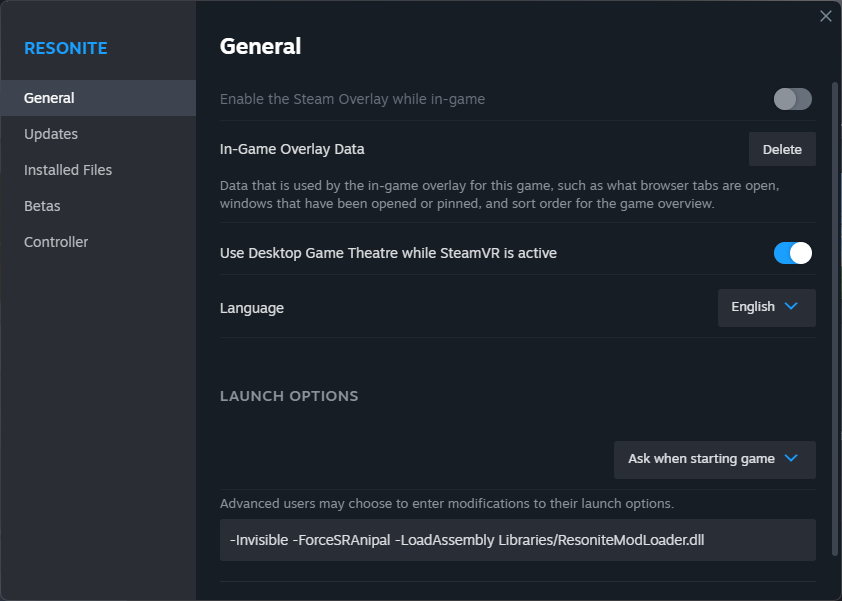
Most common
-Invisible- Starts your game with the “invisible” status by default-ForceSRAnipal- Forces SRanipal to be launched (face tracking)-LoadAssembly <path>- Loads additional plug-ins-ResetDash- Resets your dashboard /!\ Will remove all your facets /!\-SteamVR- Launches the game with SteamVR-RiftTouch- Launches the game with Oculus rift + touch controllers-Screen- Launches the game in desktop mode-SkipIntroTutorial- Skips the tutorial on first uninitialized game launch-DoNotAutoLoadHome- Avoids loading your cloud home-RepairDatabase- Repairs the database-forceNoVoice- Disables voice-data <path>or-dataPath <path>- Sets the data storage path-logs <path>or-logsPath <path>- Sets the logs path-cache <path>or-cachePath <path>- Sets the cache path-deleteUnsyncedCloudRecords- Deletes records that couldn’t be synced at the last closure /!\ Might lead to data loss /!\-forceSyncConflictingCloudRecords- Forces syncing of conflicting records /!\ Might lead to data loss /!\
The rest
-Screen360- Launches the game in desktop mode with 360 projection on-ctaa- Enables Cinematic Temporal Antialiasing, overrides the default FXAA-ctaaTemporalEdgePower <num>- Adjusts the Edge Power when using CTAA (values from 1.0 to 4.0; default is 4.0)-ctaaSharpnessEnabbled <true/false>- Adjusts or disables the CTAA sharpening (defaults tofalse)-ctaaAdaptiveSharpness <num>- Adjusts sharpness effect strength (values from 0.0 to 0.5; default is 0.2)-enableOwO <IP>- Sets the IP for the OwO haptics suit-legacySteamVRInput- Reverts inputs to the legacy SteamVR method-etee- Enables Etee controller support (??)-device <Autodetect|Headless|Screen|Screen360|StaticCamera|StaticCamera360|SteamVR|WindowsMR|Oculus|OculusQuest>- Sets the output device (defaults toAutodetect)-forceRelay- Force the use of the LNL relay-forceSRanipal- Force the use of SRanipal-cameraBiggestGroup- Adjusts the Biggest Group parameters when using-device StaticCamera-cameraTimelapse- ??-cameraStayBehind- Forces the camera to stay behind a user when using-device StaticCamera-cameraStayInFront- Forces the camera to stay in front of a user when using-device StaticCamera-forceReticleAboveHorizon- Forces the first person camera to aim above the horizon-useAppCamera- ??-forceIntroTutorial- Force start the tutorial on startup-join <Auto | <Session>>- Auto joins a session from URI-OnlyHost <user>- For use in conjunction with-join, only joins session if hosted by given user-open <uri>- Auto starts a world from URI (??)-OpenUnsafe <uri>Auto starts a world from URI in unsafe mode (??)-noUI- Disables UI display-kiosk- Starts the game in Kiosk mode-bench <uri>- Opens the world from the given URI, waits 30 seconds, records performance metrics, and quits the game (??)-resetUserSpace- Resets user space-forceLANOnly- Makes it so the game can only join LAN worlds-watchdog- If game freezes for over 10 seconds, dumps a bunch of debug info on next update tick (??)-bootstrap <Assembly.dll>- ??-mixedReality- ??-directComposition- ??-externalComposition- ??-create_mrc_folder- ??-load-mrc-config- ??-exportDatabaseAll <path>- Exports everything found in the database to the specified path-exportDatabaseEngine <path>- Exports records owned by local machine to the specified path-disableNativeTextureUpload- ??-cubemapResolution <num>- Sets the cubemap resolution-screen- Starts the game in desktop mode-Verbose- Enables verbose logging-cloudProfile <Production|Staging|Local>- Sets server (??)-engineConfig <config.json>or-engineConfigFile <config.json>- Sets the location of the configuration file-GeneratePreCache- ??-priorityWorkers <num>- Sets the number of priority workers-BackgroundWorkers- Sets the number of background workers